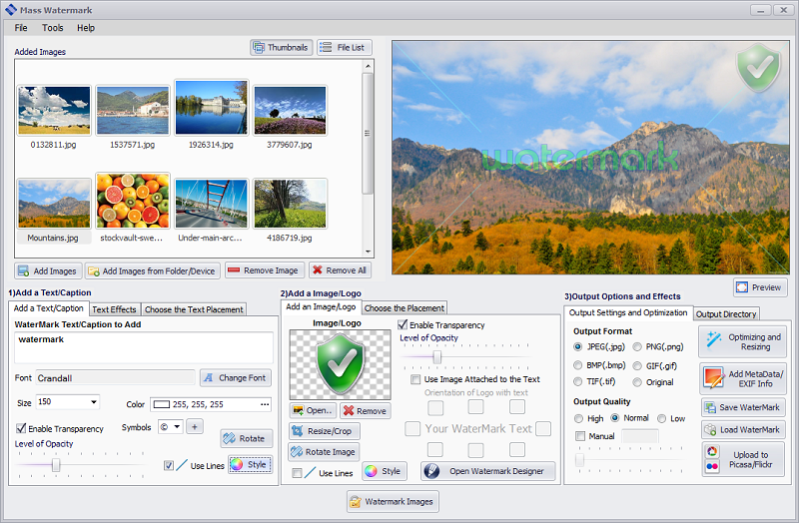Mass Watermark 1.9
Free Trial Version
Publisher Description
Mass Watermark is the easiest and most efficient way to protect your digital images. With Mass Watermark you can overlay great looking Text or Image Watermarks on your photos with a few mouse clicks. With a the simple User Friendly Interface, Quality Antialiased Watermarks,inbuilt Watermark Designer, Inbuilt image Optimizer and Direct Flickr and Picasa Connectivity Mass Watermark makes it ever easy to Protect and Share your Photos with a Click.
Features:
-Batch Watermark Hundreds of Images with few Clicks
-Add Text/Image Watermark
-Inbuilt Watermark Designer to Design you own Custom Branding
-Inbuilt Watermark Placemenet Options
-Intelligent Watermark Placement-watermark automatically resizes according to varying image sizes
-Place watermarks where ever you want by clicking and dragging
-Different Text Watermark Styles to meet Image Color Scheme
-Line Watermarking for Advanced Protection with different Line Styles
-Optimize your Images with Inbuilt Optimizing Tool-Brightness Boost,Contrast Boost,RGB Color -Adjustment,Blur,Smoothen,Sharpen,Mean Removal
-Resize your Images as a Batch or Individually to meet web standards
-Crop out/Resize Image Watermarks to be applied
-Create Watermarks from existing images by cropping out desired portion
-Add EXIF Info/MetaData to Images
-Automatically Share your Images with a Click through Picasa/Flickr after watermarking
About Mass Watermark
Mass Watermark is a free trial software published in the Other list of programs, part of Graphic Apps.
This program is available in English. It was last updated on 05 March, 2024. Mass Watermark is compatible with the following operating systems: Windows.
The company that develops Mass Watermark is http://www.masswatermark.com. The latest version released by its developer is 1.9. This version was rated by 1 users of our site and has an average rating of 5.0.
The download we have available for Mass Watermark has a file size of 37.75 MB. Just click the green Download button above to start the downloading process. The program is listed on our website since 2018-11-06 and was downloaded 458 times. We have already checked if the download link is safe, however for your own protection we recommend that you scan the downloaded software with your antivirus. Your antivirus may detect the Mass Watermark as malware if the download link is broken.
How to install Mass Watermark on your Windows device:
- Click on the Download button on our website. This will start the download from the website of the developer.
- Once the Mass Watermark is downloaded click on it to start the setup process (assuming you are on a desktop computer).
- When the installation is finished you should be able to see and run the program.